Balance Sheet Report
The Balance Sheet Report is a financial statement that summarizes the Assets, Liabilities, and Net Worth as of a specific date. This report is a Year-to-Date summary for the entire district. There are no site selection or filter options.
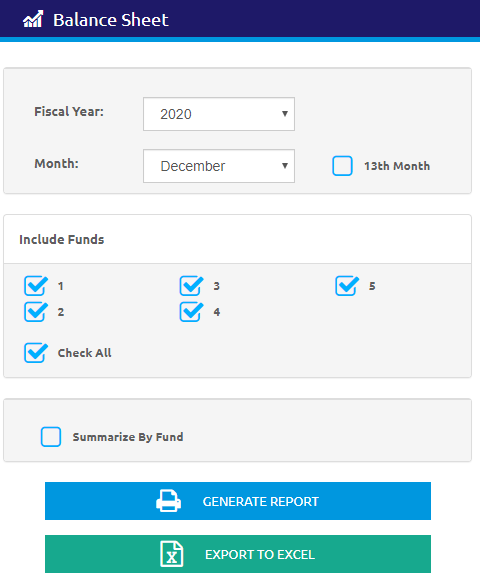
-
Select the fiscal year from the Fiscal Year drop-down list.
- Select the month from the Month drop-down list.
- Check the 13th Month box to include those in the report.
- Check the boxes next to the Funds in the Include Funds section to be included on the report, or check the Check All box to include all of the funds.
- Check the Summarize by Fund box to group by fund on the report.
- Click the
.png) button to create the report.
button to create the report. -
Click the
 button to export the data to Excel.
button to export the data to Excel.
Sample Balance Sheet Report
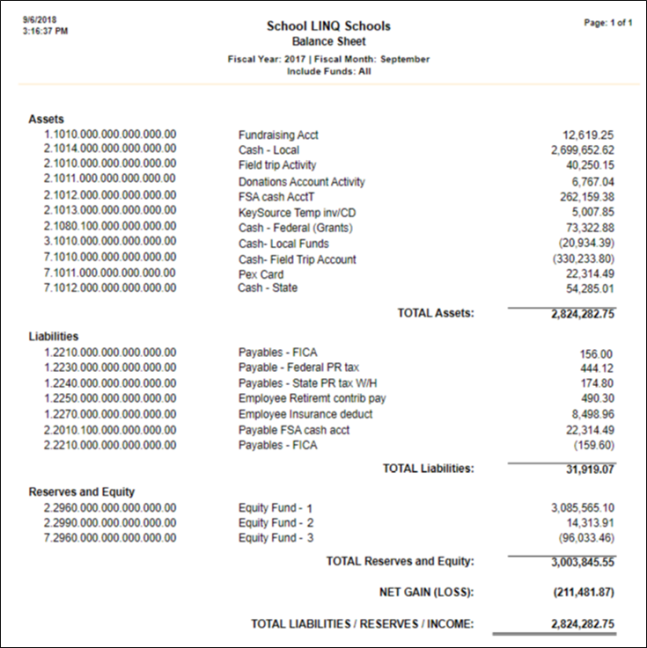
©2021 | EMS LINQ, Inc.
School LINQ Help, updated 01/2021